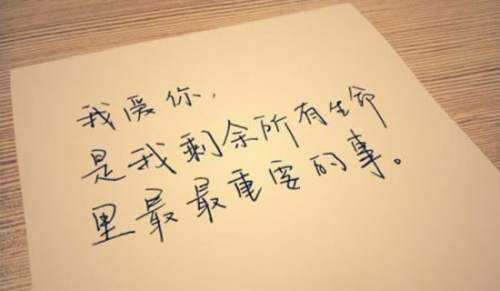计算机硬件英语词汇【实用4篇】
计算机硬件英语词汇 篇一
In the world of computers, hardware refers to the physical components that make up a computer system. From the central processing unit (CPU) to the input and output devices, each component plays a vital role in the functioning of a computer. In this article, we will explore the essential hardware components and their corresponding English vocabulary.
1. Central Processing Unit (CPU)
The CPU is often referred to as the brain of the computer. It performs most of the calculations and executes instructions that are necessary for the computer to function properly. Some commonly used terms related to the CPU include:
- Processor: The CPU is often called the processor, as it processes data and instructions.
- Clock Speed: This refers to the speed at which the CPU can execute instructions, measured in Hertz (Hz).
- Cores: CPUs can have multiple cores, which allows them to perform multiple tasks simultaneously.
2. Random Access Memory (RAM)
RAM is a type of computer memory that stores data that is being actively used by the CPU. It provides temporary storage for instructions and data that are required for immediate processing. Some relevant vocabulary includes:
- Memory: RAM is often referred to as memory, as it stores data temporarily.
- Capacity: This refers to the amount of data that can be stored in RAM, measured in gigabytes (GB).
- Speed: RAM modules have different speeds, which determine how quickly data can be accessed from memory.
3. Hard Disk Drive (HDD) and Solid State Drive (SSD)
HDD and SSD are both types of storage devices used in computers. While HDDs use rotating disks to store data, SSDs use flash memory. Important terms related to these storage devices include:
- Capacity: The amount of data that can be stored in the drive, measured in terabytes (TB).
- Read/Write Speed: This indicates how quickly data can be read from or written to the drive, measured in megabytes per second (MB/s).
- Disk Space: The amount of space available on the drive for storing data.
4. Graphics Processing Unit (GPU)
The GPU is responsible for rendering and displaying images, videos, and other visual content on a computer screen. Some relevant vocabulary includes:
- Graphics Card: The GPU is often integrated into a graphics card, which connects to the motherboard.
- Rendering: The process of creating images from data, often used in computer graphics and video games.
- Frame Rate: This refers to the number of frames displayed per second, measured in frames per second (fps).
These are just a few examples of the essential hardware components in a computer system. Understanding the English vocabulary related to computer hardware is crucial for effective communication in the field of technology.

计算机硬件英语词汇 篇二
As technology continues to advance, computer hardware plays an increasingly important role in our daily lives. From smartphones to laptops, understanding the English vocabulary associated with computer hardware is essential. In this article, we will explore more hardware components and their corresponding English terms.
1. Motherboard
The motherboard is the main circuit board of a computer. It provides the electrical connections between various hardware components and allows them to communicate with each other. Some relevant vocabulary includes:
- Expansion Slots: These are slots on the motherboard where additional hardware components, such as graphics cards or sound cards, can be installed.
- BIOS: The Basic Input/Output System is a firmware that initializes the hardware components during the boot process.
- Chipset: This refers to a set of integrated circuits on the motherboard that control the flow of data between the CPU, memory, and other hardware components.
2. Power Supply Unit (PSU)
The PSU is responsible for converting the alternating current (AC) from the power outlet into direct current (DC) that can be used by the computer. Some important terms related to PSUs include:
- Wattage: This refers to the maximum power output of the PSU, measured in watts (W).
- Efficiency: The efficiency of a PSU indicates how much of the power input is converted into usable power output, measured in percentages.
- Modular: Modular PSUs allow users to connect only the cables they need, resulting in better cable management and airflow within the computer case.
3. Optical Drive
Optical drives are used to read and write data to optical discs, such as CDs, DVDs, and Blu-ray discs. Some relevant vocabulary includes:
- Disc Tray: This is the tray that holds the optical disc in place while it is being read or written to.
- Read Speed: The speed at which data can be read from the disc, measured in multiples of the original CD read speed (e.g., 8x or 16x).
- Write Speed: The speed at which data can be written to a blank disc, also measured in multiples of the original CD write speed.
4. Network Interface Card (NIC)
A NIC allows a computer to connect to a network, such as the internet. Some important terms related to NICs include:
- Ethernet: This refers to the most common type of wired network connection, using an Ethernet cable.
- Wireless: NICs can also support wireless connections, allowing computers to connect to Wi-Fi networks.
- MAC Address: Every NIC has a unique Media Access Control address, which is used to identify the device on a network.
By familiarizing ourselves with the English vocabulary related to computer hardware, we can better understand and communicate about the technology that has become an integral part of our lives.
计算机硬件英语词汇 篇三
EGA=Enhanced Graphic Adapter--->增强型图形显示器
EMM=Expanded Memory Management--->扩展内存管理
EMS=Expanded Memory System --->扩展内存系统
EMS=Expanded Memory Specification --->扩展内存规范
Encoded Keyboard --->编码键盘
EROM=Erasable Read Only Memory--->可擦除只读存储器
ESC=Escape --->退出键/退出系统
ESDI=Enhanced Small Device Interface--->增强型小型设备界面(接口)
FDD=Floppy Disk Drive --->软驱
FPU=Floating Point Unit --->浮点处理器(数学协处理器)
GB=Gigabyte --->千兆字节
Gold Finger--->金插脚
HDD=Hard Disk Light-emitting diode--->硬盘指示灯(发光二极管)
Head--->磁头
HPM=Hyper-Page-Mode--->超页模式
IBM=International Business Machines Corporation--->国际商业机器公司
ID=Identifier--->标识符
ID=Inside Diameter--->内径
IDE=Insede Diameter Enhanced--->内部直径增强接口
INS=Insert--->插入行/插入键
Intel--->英特尔公司
Interleave--->交叉(存取)因子
Intersections--->内部结点
I/O=Input/Output---->输入输出
IRC=Interrupt Controller--->中断控制
IRQ=Interrupt Require --->中断请求
Joysticks--->操纵杆
JP(Jumper)--->跳线
JCP=Jumper Channel Port--->跳通道线端
KB=Kilobytes--->千字节
KB=Keyboard--->键盘
Land Zone Cylinder--->焊盘存储区磁柱面
LASER=Light Amplification By Stimulation Emission Of Eadiation--->激光/镭射
LPT=Line Parrallel Tandem--->并行口
Mainboard--->主板
MAP=Microprocessor Application Project--->微处理机应用计划
Master Clock--->主时钟
MCI=Media Control Interface--->媒体控制接口
MIDI=Musecal Instrument Digital Interface--->乐器数字接口
Modem=Modulator and Demodulator--->调制解调器
Motherboard--->母板
MPU=Micro-Processor(Processing) Unit--->微处理器
MS=Microsoft---->微软
MS=Memory System/Main Storage--->内存/主存
NMOS=Negative Metal-Oxide-Semiconductor--->阴极金属氧化物半导体
NT=New Technology--->新技术
NTAS=New Technology Advanced Server--->新技术超级服务器
NTFS=New Technology File System--->新科技文件系统
PC=Private Compatible Machine--->个人兼容机
PCI=Peripheral Component Interconnect--->外围元件互连
PDI=Program Device Information--->程序设备信息
PDQ=Parrallel Data Query--->并行数据查询
Peripherals--->外设
PgDn=Page Down--->向下翻页
PgUp=Page Up--->向上翻页
Pins--->插脚
PMOS=Positive Metal-Oxide-Semiconductor--->阳极金属氧化物半导体
Power--->电源
Precompensation Cylinder--->预补偿磁柱面
Printer--->打印机/打印
计算机硬件英语词汇 篇四
PROM=Programmable Read Only Memory--->可编程序只读存储器
RAM=Random-Access Memory--->随机存储器/内存
RBS=Remote Boot Service--->远程引导(启动)服务
Regulator--->调整器
Reset--->复位/复位键
REV.=Revision--->版本号
RISC=Reduced Instruction Set Computer--->精减指令集计算机系统
ROM=Read Only Memory--->只读存储器
Rows--->行
CN=Connector --> 连接器
Columns --> 列
Com=Concatenation of Merge Way--> 串行口
Control lines --> 控制线
C
ontroller --> 控制器
Copyright --> 版权
CPU=Central Processing Unit --> 中央处理器
CRT=Circuits --> 电路
CRT=Cathode Ray Tube --> 阴极射线管
CTRL=Control --> 控制/控制键
Cylinder --> 磁柱面Cyrix--->西列克斯公司
DAta Bus --->数据总线
Daughterboard--->子板
3 -Ds= 3-Dimension studio --->三维绘图工作室
DEL=Delete --->删除键
DHCP=Dynamic Handle Configrue Processor--->动态配置处理器
DM=Disk Manager --->磁盘管理器
DMA=Direct Memory Access --->存储器直接存取(访问)
DOT=Device Operating Terminal--->设备操作终端
DPMI=Data Processing Memory Information--->数据处理内存信息
DRAM=Dynamic Random-Access Memory--->动态随机存储器
DRV=Drive --->驱动器
DSP=Digital Signal Processor --->数字信号处理器
RTC=Real Time Clock--->实时钟
SB=Sound Blaster--->有声装置/声卡
SCSI=Small Computer System Interface--->小型计算机系统界面(接口)
Sector--->扇区
Selector--->选择器
SFT=Shifter--->换档键
SIMM(Single-In-Line Memory Modules)--->单列直插式内存模块
SL=Slot--->插槽
SMM(System Management Mode)--->系统管理模式
SPK=Speaker--->喇叭
SRAM(System Random Access Memory)--->系统随机访问存储器
SW=Switch--->开关
SYS=System--->系统
Tag RAM--->标记随机存储器
TM=Trade Mark--->商标
Track--->磁道
UPS=Uninterruptible Power System--->连续供电电源系统
UPS=Uninterruptible Power Supply--->不间断供电电源
VB=Vision Blaster--->视霸卡
VCC=Volt Current Condenser--->电源电位
Video Display Generator--->视频显示器
VGA=Video Graphic Adapter--->视频图形显示器
AGP=Accelerated Graphics Port --> 图形加速端口
API=Application Program Interface --> 应用程序接口
APM=Advanced Power Driver --> 高级动力驱动器
ASCII=American Standard Code for Information Interchange 美国信息交换用标准码
BIN --> 收集器/二进制
BIOS=Basic Input/Output System --> 基本输入输出系统
Bit --> 位
Block --> 模块
BS=Backspace --> 退格键
Cache --> 高速缓存
CD=Compact Disc --> 致密盘,光盘
CGA=Colour Graphic Adapter --> 彩色图形显示器
CHCP=Display The Active Code Page Number --> 显示活动模式页码数
Chips --> 芯片
Clock Freq 时钟频率
CMOS=Complementary Metal-Oxide-Semiconductor --> 互补型金属氧化物半导体