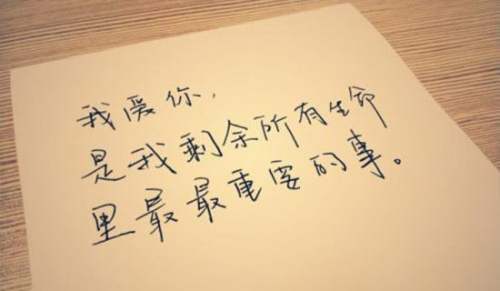电脑常用英语单词【优质3篇】
电脑常用英语单词 篇一
In today's digital age, computers have become an essential part of our daily lives. Whether it's for work, communication, or entertainment, we rely on computers to assist us in various tasks. As we navigate through the world of technology, it's important to familiarize ourselves with common computer terms and vocabulary. In this article, we will explore some of the most frequently used English words related to computers.
1. Hardware: This term refers to the physical components of a computer, such as the monitor, keyboard, mouse, and central processing unit (CPU).
2. Software: Software refers to the programs and applications that run on a computer. Examples include operating systems like Windows or macOS, as well as productivity tools like Microsoft Office.
3. Internet: The internet is a global network that connects computers worldwide. It allows us to access information, communicate with others, and engage in various online activities.
4. Browser: A browser is a software application used to access and view websites on the internet. Popular browsers include Google Chrome, Mozilla Firefox, and Safari.
5. Email: Email stands for electronic mail and is a method of sending and receiving messages electronically. It has become a primary mode of communication for both personal and professional purposes.
6. Wi-Fi: Wi-Fi is a wireless networking technology that allows computers and other devices to connect to the internet without the need for physical cables. It is commonly used in homes, offices, and public spaces.
7. Virus: A virus is a malicious software program that can harm a computer system by corrupting or deleting files, stealing personal information, or causing other forms of damage. It is important to have antivirus software installed to protect against viruses.
8. Firewall: A firewall is a security system that monitors and controls incoming and outgoing network traffic. It helps to protect a computer or network from unauthorized access or cyber-attacks.
9. File: A file is a collection of data or information stored on a computer. Files can be documents, images, videos, or any other type of digital content.
10. Download: To download means to transfer data or files from a remote computer or server to a local device. This is commonly done when acquiring software, media files, or other digital content.
By familiarizing ourselves with these common computer terms, we can navigate the digital world more effectively and better understand the technology that surrounds us.

电脑常用英语单词 篇二
As we immerse ourselves in the world of computers, it becomes increasingly important to understand the language and terminology associated with this technology. In this article, we will explore more commonly used English words related to computers.
1. Password: A password is a secret combination of letters, numbers, or symbols used to authenticate or gain access to a computer system or online account. It is crucial to choose a strong and unique password to protect personal information.
2. Backup: A backup is a copy of data or files made to ensure their preservation in case of damage or loss. Regularly backing up important files is essential to prevent data loss.
3. Keyboard: A keyboard is an input device used to enter text, commands, and other information into a computer. It consists of a set of keys, including letters, numbers, and special characters.
4. Mouse: A mouse is a pointing device used to control the movement of the cursor on a computer screen. It typically has two buttons and a scroll wheel for additional functions.
5. Monitor: A monitor is an output device that displays visual information generated by a computer. It allows users to view text, images, videos, and other visual content.
6. USB: USB stands for Universal Serial Bus and is a standard interface for connecting devices to a computer. USB ports are commonly used to connect external storage devices, printers, and other peripherals.
7. Bluetooth: Bluetooth is a wireless technology that allows devices to communicate and transfer data over short distances. It is often used to connect peripherals such as keyboards, mice, and headphones.
8. Printer: A printer is an output device that produces hard copies of digital documents or images. It can be connected to a computer via USB or wireless connection.
9. Browser: A browser is a software application used to access and view websites on the internet. It interprets HTML code and displays web pages to the user.
10. Search Engine: A search engine is a program that indexes and organizes information on the internet. It allows users to search for specific keywords or phrases and provides a list of relevant web pages.
By expanding our knowledge of these common computer terms, we can enhance our understanding and proficiency in utilizing technology.
电脑常用英语单词 篇三
电脑常用英语单词
endofline 行尾
enterchoice 输入选择
entiredisk 转换磁盘
environmentvariable 环境变量
esc esc
everyfileandsubdirectory 所有的文件和子目录
existingdestinationfile 已存在的目录文件时
expandedmemory 扩充内存
expandtabs 扩充标签
explicitly 明确地
extendedmemory 扩展内存
fastest 最快的
fatfilesystem fat 文件系统
fdiskoptions fdisk选项
fileattributes 文件属性
fileFORMat 文件格式
filefunctions 文件功能
fileselection 文件选择
fileselectionargument 文件选择变元
filesin 文件在
filesinsubdir 子目录中文件
fileslisted 列出文件
filespec 文件说明
filespecification 文件标识
filesselected 选中文件
findfile 文件查寻
fixeddisk 硬盘
fixeddisksetupprogram 硬盘安装程序
fixeserrorsonthedisk 解决磁盘错误
floppydisk 软盘
FORMatdiskette 格式化磁盘
FORMatsadiskforusewithmsdos 格式化用于MS-DOS的磁盘
FORMfeed 进纸
freememory 闲置内存
fullscreen 全屏幕
functionprocedure 函数过程
graphical 图解的
graphicslibrary 图形库
groupdirectoriesfirst 先显示目录组
hangup 挂断
harddisk 硬盘
hardwaredetection 硬件检测
hasbeen 已经
helpfile 帮助文件
helpindex 帮助索引
helpinFORMation 帮助信息
helppath 帮助路径
helpscreen 帮助屏
helptext 帮助说明
helptopics 帮助主题
helpwindow 帮助窗口
hiddenfile 隐含文件
hiddenfileattribute 隐含文件属性
hiddenfiles 隐含文件
howto 操作方式
ignorecase 忽略大小写
inbothconventionalanduppermemory 在常规和上位内存
incorrectdos 不正确的DOS
incorrectdosversion DOS 版本不正确
indicatesabinaryfile 表示

indicatesanasciitextfile 表示是一个ascii文本文件
mode 插入方式
insteadofusingchkdsktryusingscandisk 请用scandisk,不要用chkdsk
inuse 在使用
invaliddirectory 无效的目录
is 是
kbytes 千字节
keyboardtype 键盘类型
labeldisk 标注磁盘
laptop 膝上
largestexecutableprogram 最大可执行程序
largestmemoryblockavailable 最大内存块可用
lefthanded 左手习惯
leftmargin 左边界
linenumber 行号
linenumbers 行号
linespacing 行间距
listbyfilesinsortedorder 按指定顺序显示文件
listfile 列表文件
listof 清单
locatefile 文件定位
lookat 查看
lookup 查找
macroname 宏名字
makedirectory 创建目录
memoryinfo 内存信息
memorymodel 内存模式
menubar 菜单条
menucommand 菜单命令
menus 菜单
messagewindow 信息窗口
microsoft 微软
microsoftantivirus 微软反病毒软件
microsoftcorporation 微软公司
mini 小的
modemsetup 调制解调器安装
modulename 模块名
monitormode 监控状态
monochromemonitor 单色监视器
moveto 移至
multi 多
newdata 新建数据
newer 更新的
newfile 新文件
newname 新名称
newwindow 新建窗口
norton norton
nostack 栈未定义
noteusedeltreecautiously 注意:小心使用deltree
onlinehelp 联机求助
optionally 可选择地
or 或
pageframe 页面
pagelength 页长
pausesaftereachscreenfulofinFORMation 在显示每屏信息后暂停一下
pctools pc工具
postscript 附言
prefixmeaningnot 前缀意即"不
prefixtoreverseorder 反向显示的前缀
presetswitchesbyprefixinganyswitchwithhyphenforexamplew 用前缀和放在短横线-后的开关(例如/-w)预置开关
pressakeytoresume 按一键继续
pressanykeyforfilefunctions 敲任意键执行文件功能
pressentertokeepthesamedate 敲回车以保持相同的日期
pressentertokeepthesametime 敲回车以保持相同的时间
pressesctocontinue 敲esc继续
pressesctoexit 敲
pressesctoexitfdisk 敲esc退出fdisk
pressesctoreturntofdiskoptions 敲esc返回fdisk选项
previously 在以前
printall 全部打印